Team Profile
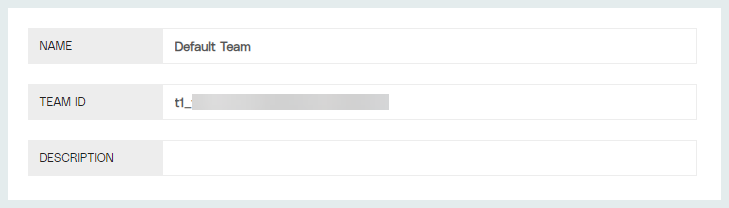
Notice the Team's Name, Team ID, and Description. Click ![]() to edit information then click
to edit information then click  to save or
to save or  to discard.
to discard.

Notice the users enrolled in this team and their ID, Name, Username, and Allowed Access. Click ![]() to delete a user.
to delete a user.
Click 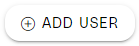 to open the Add Users modal.
to open the Add Users modal.
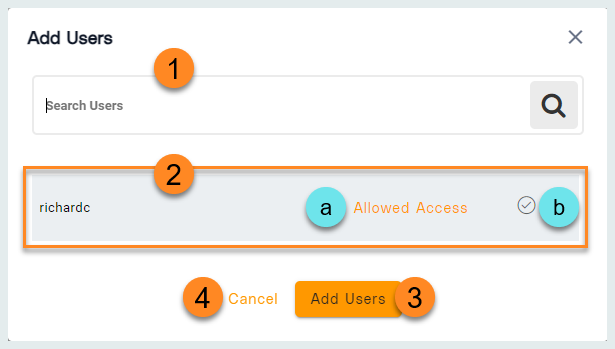
-
Search Users to add to the team.
-
Configure the user.
-
Click Allowed Access to select the users access level.
Options: View (view only access), Edit (ability to edit data) or Admin (full visibility and access). -
Click the check to confirm addition of the user to the team.
-
-
Click Add Users to confirm enrollment of the user to the team.
-
Click Cancel to discard changes and return to the previous screen.